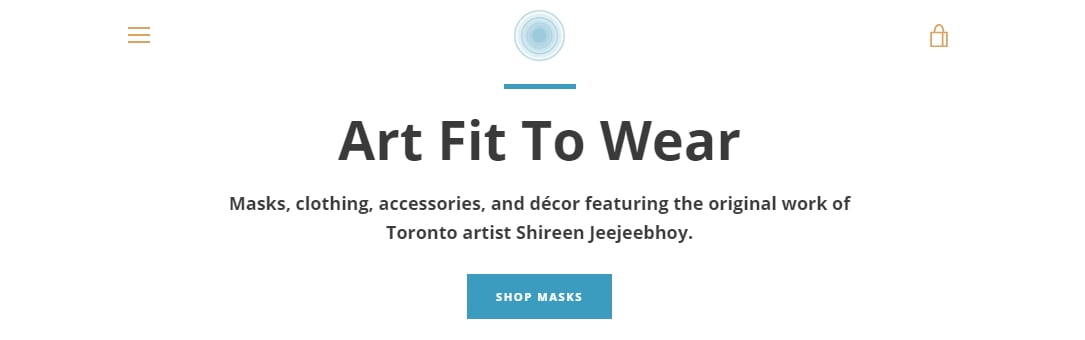So you’ve gotten approved for the ShopHERE program of Digital Main Street, you’ve submitted the information requested, you’ve seen the initial design they’ve created, you either bought a domain or redirected a page on your website to the shop, you made your logo, and now comes the hard part: working your way to launching an online shop of your art.
Small businesses with bricks and mortar stores have an edge because they have built-in clientele, but what do you do when you’re an artist, you want to create products with your designs on them, yet know nothing about business? Well, first you don’t believe the drop shippers when they say it’s easy peasy, you’re on your way to financial gold. You’ll probably fall flat on your face while delighting in designing clothes and products. Here then are ten steps to help you not fall flat.
Step One: Educate Yourself
When your ShopHERE contact and Solutions Leader send you material, read and watch them. You won’t learn everything you need to know to run an online shop, and the videos make it seem super easy, but they’re worth your time. They fill in what you need to understand to get going on Shopify and drop shipping.
The videos don’t present reality. They present the super successful who have everything going for them: time, energy, health, network, gender, race, circumstances, stamina, and so on. If you have a disability, you’ll have much less energy and stamina and a much smaller network to help launch you than someone with loads of brimming health and extensive, supportive social circles. That doesn’t mean you can’t learn and profit; it means watch them through the realistic lens of who you are so that you don’t feel inadequate in comparison. And remember: you have your Solutions Leader to step you through, answer questions, and help you troubleshoot the inevitable problems
- Shopify Compass — free online courses
- Getting Started with Shopify — basic, not enough info
- Build a Print-On-Demand Empire — drop shipping. Watch, learn, don’t believe the hype. And shipping is way, wayyyyy harder than he makes it sound. Schedule in recovery time after you enter shipping information.
- Facebook and email will be your primary drivers of shoppers. Watch as many of these courses as you can in bitesize pieces, then remember to return as you get to these stages in your launch.
Step Two: Decide What To Sell
As an artist, you may not have thought about what to sell beyond prints of your photography or paintings or your ebooks. But you want to set this shop up so that it runs itself, otherwise you’ll be inundated with the minutiae of business and have no time nor energy to do your art. Also, it’s amazing what’s out there that you can put your photography or illustrations or poetry on. I’ve created throw pillowcases with a combination of photography and imagery work, T-Shirts with my poetry and sayings, mugs with my photography, and yoga leggings. I never thought I’d create yoga leggings! Nor how popular they’d be! Your imagination is your playground design.
The easiest product to sell are digital downloads: ebooks, desktop wallpapers. You upload them, price them, finetune your product page, use the Digital Download app, ensure in your Legal Terms that customers understand there are no refunds of digital products, and you’re done. The shop will automatically sell, collect payment, provide the customer with the download link, and deposit the money in to your account.

Step Three: Choose the Right Drop Shipper
A drop shipper is a company that takes your designs, prints them on to products, and ships them to your customers. Your customer deals with you; you deal with the drop shipper if there are any problems. You pay the drop shipper, usually with your credit card; Shopify pays you what the customer spent at your ShopHERE online shop.
For Canadians, there’s one problem. Being a good ShopHERE shop owner, you’ll charge Canadians in Canadian dollars (CAD), Americans in US dollars (USD), and so on. You’ll probably hold Canadian-dollar credit cards; USD accounts in Canada are limited in what you can do with them and those in the USA have expensive fees except for PayPal. Yet Shopify, a Canadian company, charges fellow Canadians in USD. This will create havoc in trying to budget for regular expenses because crappy, fluctuating exchange rate and foreign exchange fees from credit cards will cause your Shopify’s monthly charge to rise and fall. If you have a USD account like PayPal with an American source of income, use that as your payment method. You’ll know exactly how much will come out each month.
If you object to Shopify disadvantaging Canadians and charging Canada Post labels in USD as well, write your MP and complain to Toronto Mayor John Tory for building in a mountain to ShopHERE success.
Unfortunately, drop shippers that charge only in USD may not take PayPal. So you’ll have the same issue of not knowing exactly how much a product will cost every time a customer buys it. Unlike Americans, you’ll have to build in a cushion for rates and fees. Then there’s the added issue that the US has become a shipping nightmare with the pandemic.
For that reason, try to find a Canadian drop shipper. Not easy. Many American drop shippers serve Canadians (and unlike Shopify, many will charge you in CAD), but they don’t provide the same advantages as Canadian ones. Luckily for you, I found a good one in Montreal, Canada. Art of Where has a huge catalogue of products, which they’re growing every time I turn around. They have ethical business practices, adhere to workplace standards, and source environmentally friendly materials. Their customer service is excellent. My customers are repeat customers for their products.
Finding a good poster printer for my photography challenged me. I looked to the UK. I’ve had extremely few sales of my posters, but the customer was pleased in the paper and print quality. creativehub through London’s The Print Place has zero carbon footprint, has one-rate global shipping, and excellent customer service.
Final tip: you’ll have more sales of wearable art than posters and ebooks.
Step Four: Study Shipping Prices
Except for creativehub, which has one global rate, all others have different rates for different countries, provinces, and states. For Art of Where shipping to Canada, I finally settled on Canada Post mail and expedited parcel because Canada Post XPressPost has an enormous range of prices that if, for example, you charge $10 you may overcharge one customer and seriously undercharge another so that you end up losing money, depending on where they live.
Let me back up. When you create a product, the drop shipper’s software will sync that product including prices into your Shopify ShopHERE shop. What it will not do is sync shipping prices or may sync them in USD.
If you use Printful, as recommended by American Shopify drop shipper tutors, they’ll sync shipping prices into the Settings/Shipping section of your store and automatically slot their products into the correct sections. But it’ll be in USD. You’ll need to go in and convert to CAD with a cushion for exchange rate fluctuations. I don’t know what happens when the postal service or couriers increase their rates.
But drop shippers like Art of Where do not sync shipping prices. Instead, you need to create shipping profiles for different types of products, and the prices you enter will need to be as close to what they charge you when a customer orders a product.
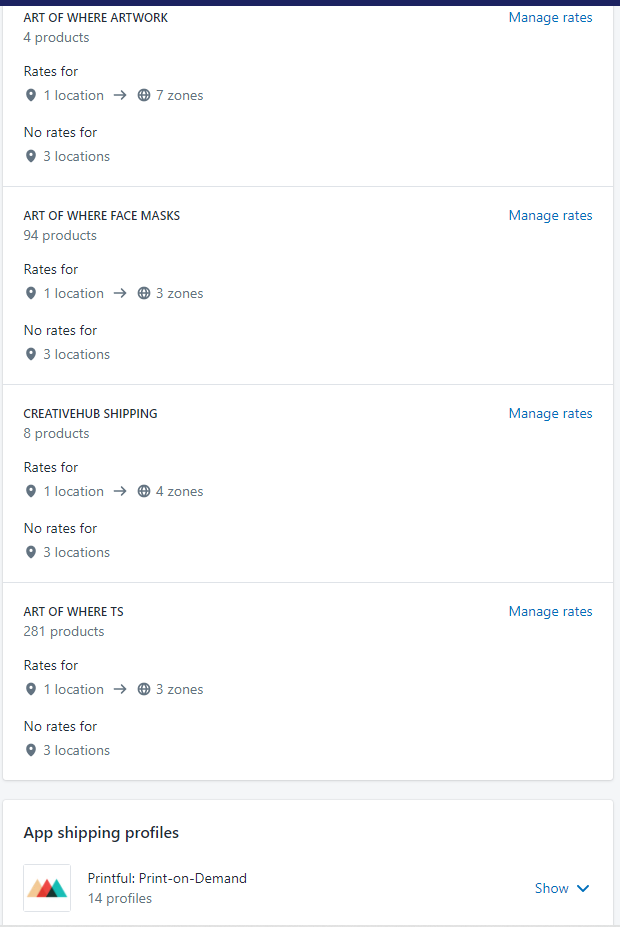
I discovered that you need to remember to put your new products in to your shipping profile right after you sync them to your shop. The best way to ensure you’ve slotted all your products in to their correct shipping profiles is to check which products are in General Shipping Rates.
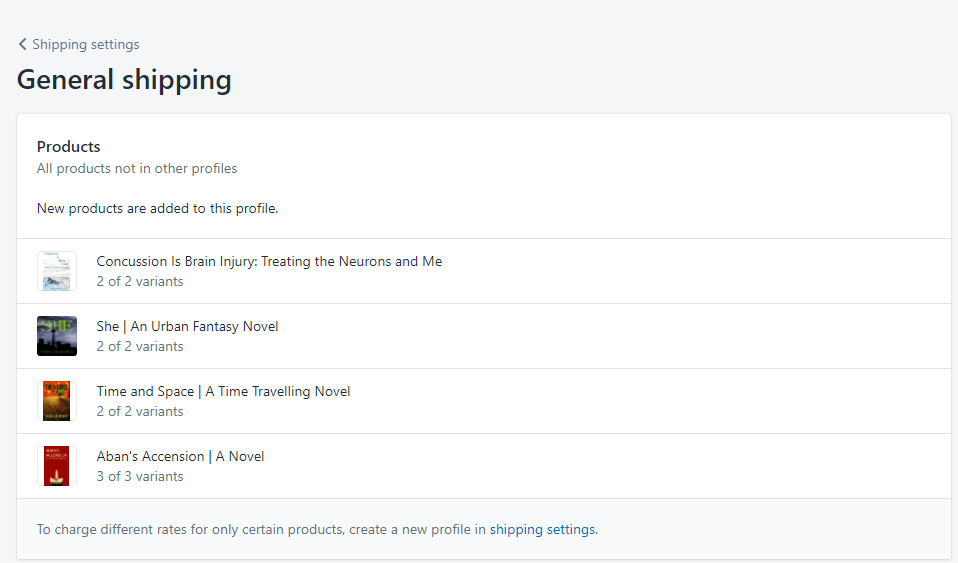
Have some trusted friends or a parent order products and compare what they were charged for shipping versus what the drop shipper charged you and adjust your shipping profiles accordingly. You can put Shopify into test mode to check the checkout process — if you use Shopify Payments, which I highly recommend — including shipping, but I found only real-world experience helps the most.
Step Five: Taxation
Learn your country’s tax rules for small business. For Canadians, Canada does not require you to collect GST/HST if you’re a small supplier. However, your drop shipper will charge you GST/HST. So after your drop shipper syncs prices, calculate the price with GST/HST included, and adjust the prices upward accordingly. You should probably put a note somewhere to your customers that taxes are included. Be aware that if you provide a percentage or dollar discount on your products and you haven’t taken into account taxes charged to you, you may end up in the red, especially if, like me, you start off with low margins. It’s a bit of an EEK moment.
Step Six: Start With A Few Products
Create a few products. Maybe a couple of posters, a T-Shirt, a couple of masks — one for men, one for women, or unisex — a throw pillowcase. Then soft launch and see how they do. The advantage of this method is it lets you get to launch quicker. ShopHERE provides only 90 days of free Shopify. Let me tell ya, those 90 days get eaten up fast what with learning, the time it takes to get shipping right, tweaking your shop theme, optimizing it for mobile, learning SEO, editing your descriptions, playing with prices, remembering the steps to add new products, trying to entice people in your network to buy — thank goodness for parents! You don’t need to be adding umpteen products before your soft launch for most of those 90 days.
In addition, starting with a few pieces of wearable art means you can add an Announcement Bar proclaiming new products every week. New products make first-time customers into repeat customers. You want repeat customers, and you want to keep the excitement of something new going.
And one last tip: a soft launch gives you time to noodle around with a killer tag line that, maybe becomes your ShopHERE name. Mine is Art Fit To Wear.
Step Seven: Buy Samples
Knowing the quality of the goods you’re selling is important. Imagery is everything in moving product. You need samples for both. If you’re on a strict budget, this may not be possible.
Your drop shipper will sync imagery to your ShopHERE shop when they sync the products. Printful will even ship video, but I don’t think Shopify’s free themes will allow for videos. Art of Where lets you customize product imagery that you can then download to your computer and upload to your product pages.
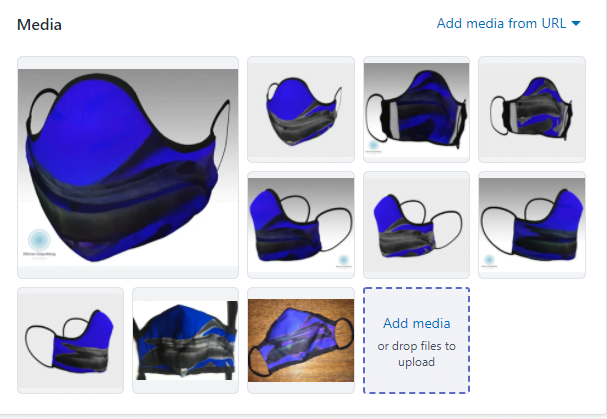
But nothing beats lifestyle photography. My ShopHERE Solutions Leader prioritized any lifestyle photography that I could create or acquire from my customers that she considered passed muster.
Product photography is a work in progress!
I use my iPhone, intuition, and Corel PaintShop Pro software. But if you want to put in the hours and effort and have a DSLR, Shopify has a decent guide.
Shopify provides some tips and an image resizer for using media. Try to get permission from your customers to use their photography as that’ll add variation and lessen the load on you. I’ve learnt that contrasting backgrounds make for more attention-grabbing ads, and the standard for mask photography is white backgrounds. You can see the differences in the above screenshot: I shot the first photo of the Blue Whale skull mask against wood, the second against a white counter. When you photograph your samples, crop the images to 1080×1080. That’ll make it easier to use them for Facebook ads.
And don’t forget Alt-Text for accessibility! This skill is good also for when you post images on social media.
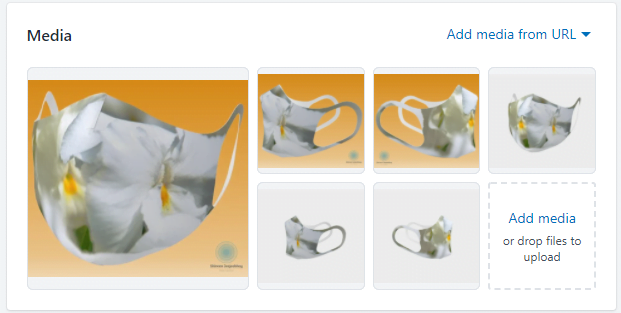
Step Eight: Tweak Product Pages
After soft launch, the work on your site and products ramp up. Your ShopHERE Solutions Leader will set you up with ad credits and Google Analytics. You’ll use those Analytics to determine what’s selling, where customers are going. I recommend asking your Solutions Leader which two reports from Analytics to focus on, otherwise you’ll feel like you’re drowning in incomprehensible numbers and want to run away. And this is from someone who loves numbers and studied stats in school! Your Solutions Leader will also introduce you to Google Keyword Planner. Big learning curve!
You will use Google Keywords to determine how to write the SEO (search engine optimization) for your product. You may also use it for your product description.
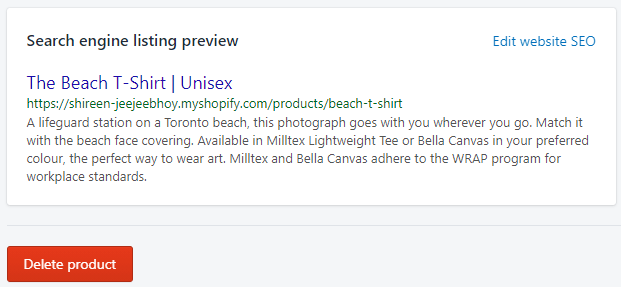
Also, like with imagery, change up your product description when you see only diehard supporters are buying it/them.
As an artist, each of your designs has a story. Begin with one or two sentences telling that story. Then get into the technical details that your drop shipper will supply.
Ensure your products are in Collections that customers can find in your Navigation. That’s a whole other learning curve! The most frustrating thing for me that was never resolved is that Collection Feature images look ridiculous on tablet computers. Fortunately, most people use mobile or desktop to shop.
Step Nine: Advertise
The ShopHERE program will provide you ad credits for Facebook and Google. Note that the Google sales channel within your Shopify store requires you to provide two of three of a physical address, phone number, and email. As an artist, you’re probably working from home and don’t have a work number. Do NOT use the Google sales channel. Instead, use Google Ads as a standalone product (using the same login as Google Analytics). You’ll receive the same $100 CAD ad credit without having to jump through hoops that only businesses with business addresses can. Be aware that you’ll have to spend $100 before you’ll receive the ad credit. Facebook ad credit codes have a deadline that no one tells you about. So don’t forget to ask when you receive the code!
And don’t fret when the codes take awhile to arrive. See it as time to work out the ShopHERE kinks!
Don’t start your advertising campaign until you’ve ensured Google still sees you in its search engine. Check your shop’s URL in Google Search Console. I discovered that for some strange reason, Google suddenly hid my shop. It took awhile and much growling at it to get it to crawl it again.
Also don’t start paying for ads or using your ad credit until you’ve tweaked your shop for product imagery visible right at the very top of mobile screens, product descriptions and imagery that grab people’s attention, and you’re in a rhythm of creating new products. Download Shopify’s chatbot Kit who talks to you through their Shopify Ping app; but don’t use it for Facebook ads just yet. It’ll connect to Facebook and post to your Page. (You’ll need to create a Facebook Page if you only have a personal FB profile.) It’ll also send thank you emails, which you can customize. And you can chat to people through it. Once you’re familiar with Kit, got your shop set up for optimal SEO and Facebook tracking (I know, I know, privacy!), then use your codes and get advertising.
- $5/day in 5-day increments
- Analyze results and adjust
- Advertise specific products or collections
- Go with most popular products first
- Don’t bother trying to advertise posters and prints
- Forget trying to sell ebooks
- Advertise different kinds of products on Facebook versus Google and compare in an A vs B test — continue with the most successful one on both platforms
Step Ten: Define Success
You may be lucky and have a robust network that’ll launch your shop into massive sales in no time. But for the rest of us, the trickle of sales, even with enthusiastic repeat customers, disheartens. To keep going, you’ll need to redefine success.
Success is launching your ShopHERE shop. Success is someone posting a picture of one of your products. Most of all: Success is enjoying creating new designs.
Bonus Tip
Thank your early supporters! This might seem obvious, but in the middle of a pandemic with only one sale in a week, the doom may overwhelm. So thank through text or email. Use Kit to thank repeat purchases when you begin to feel like an overly effusive broken record. And don’t be afraid to ask them if you can use their photos and/or their Facebook or Twitter shares on your home page as reviews. And ask them to post Customer Reviews on the product pages themselves. Consider providing special early-supporter discount codes down the road for when your sales begin to pick up as a nice surprise for those who were there when you needed them most.

Original Theme in July 2020 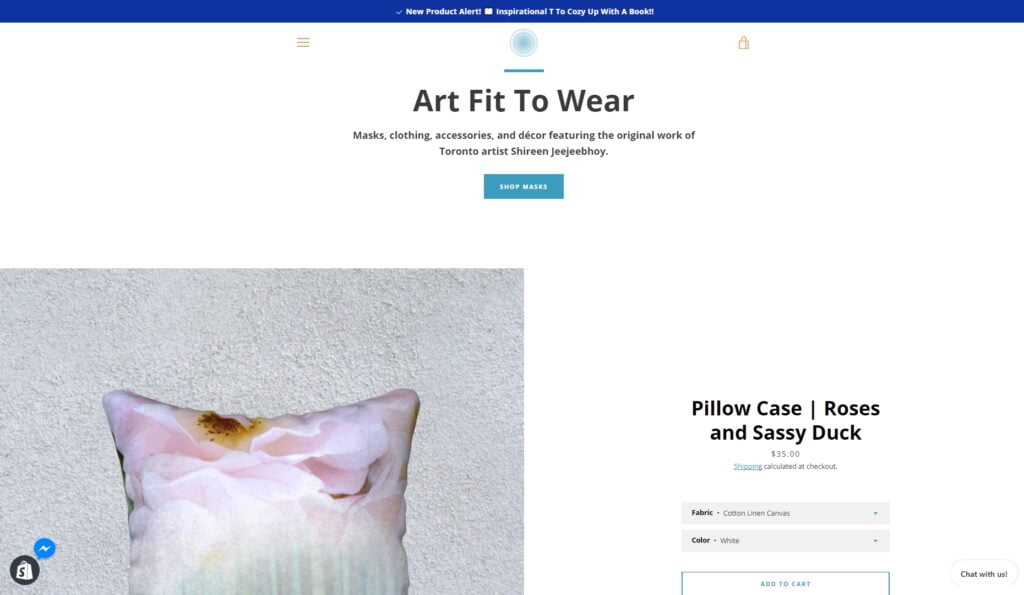
New Theme Sept 2020